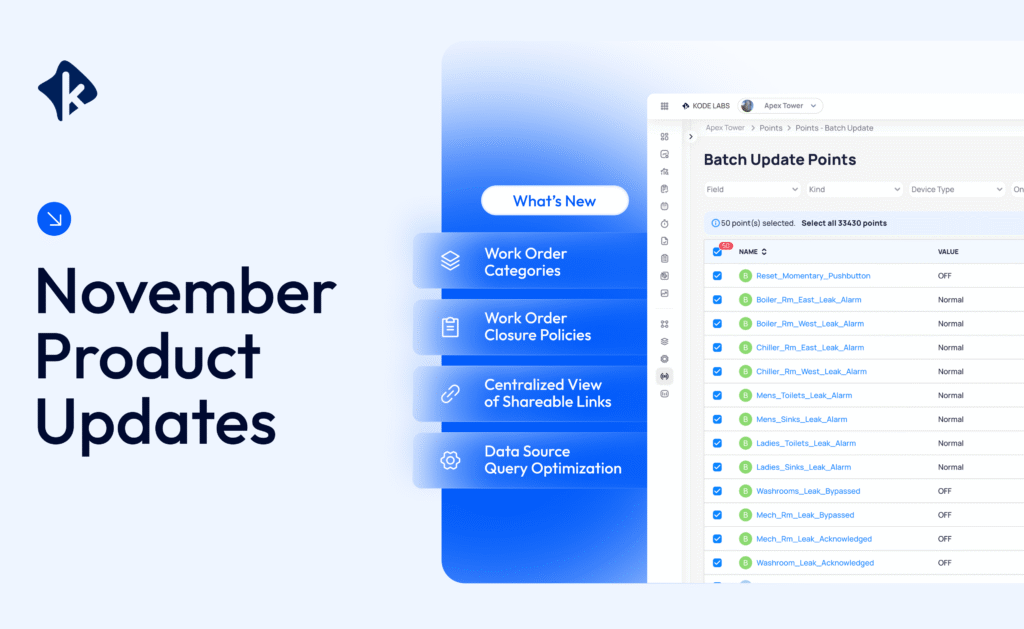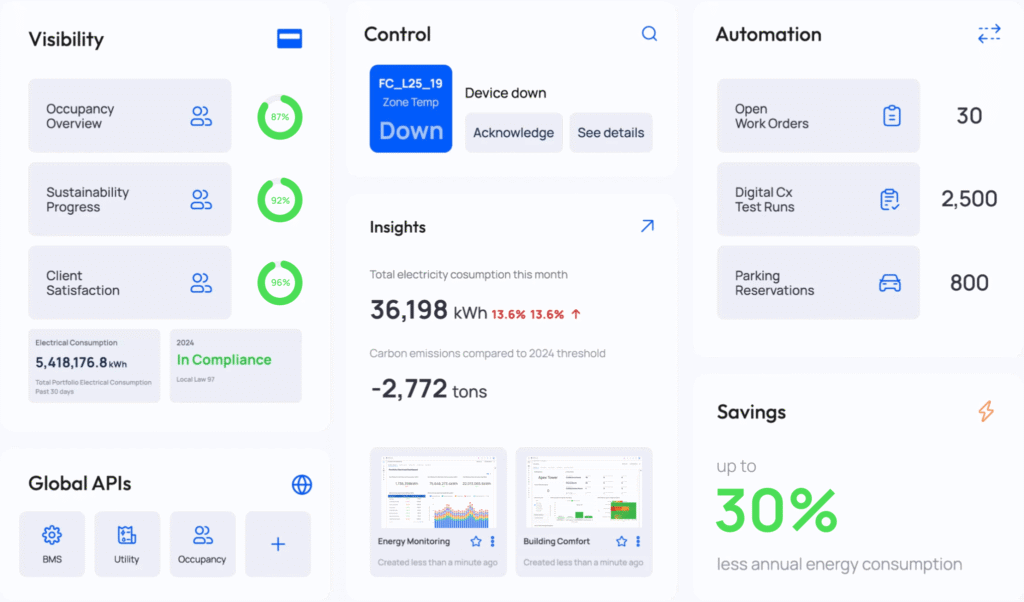On this page
Sign up to our newsletter
Subscribe to receive the latest blog posts to your inbox every week.
By subscribing you agree to with our Privacy Policy.
At KODE Labs, product updates don’t happen in a vacuum. Every new feature, every improvement, especially big ones like Asset Ops, starts with a real-world challenge someone on the ground is dealing with.
In this particular case, maintenance was getting messy. Operators were juggling disconnected tools, missing context, and working reactively more often than not. So we decided to change that.
Here’s a closer look at why we built Asset Ops, what’s different, and how it’s helping teams simplify their daily grind.
The Problem: Maintenance Was Too Manual
Let’s be honest, most legacy CMMS platforms were not built for the way buildings operate today. They’re clunky, isolated, and better at storing records than enabling real action.
We kept hearing the same things:
- “We don’t have a single source to track everything we need.”
- “Our teams are wasting hours switching between tools and chasing updates.”
- “It feels like we’re always behind. Things break before we can fix them.”
“We need a system that doesn’t just log the work, but helps us stay ahead of it.”
Portfolio Manager – Enterprise Client
It’s a common thread across industries: existing tools are either too simple, like spreadsheets or a bare-bones ticketing system, or overly complex, requiring a heavy IT lift just to make basic changes. Most platforms were designed years ago for static, on-prem environments, making them impossible to scale, hard to integrate, and nearly unusable in real-time. Others may offer more features and functionalities, but they often come with high setup costs, limited integration with systems teams already use, and no or very poor mobile experiences.
We knew we could do better. We spent time with our users, across industries, portfolio sizes, & regions, and dug into what wasn’t working. The feedback was pretty clear:
- We need a single platform to track, assign, prioritize, and report on work orders, all in one place.
- We’re doing inspections, PMs, and service requests, but none of it’s connected.
- It has to work on mobile, or it’s not useful in the field.
This is what shaped our roadmap.
What We Built and What’s Coming: A Smarter Approach to Asset Ops
We started with redesigning and reimagining the CMMS inside KODE OS with real-world use in mind. That means fewer clicks, better context, and smarter workflows from the ground up. Here’s what we focused on:
Bulk edits & asset discovery: Simplify large-scale asset updates with bulk edits and plug-and-play integration.
Connected asset records: Eliminate data silos by linking information from different sources into one consistent, real-time view.
Field-ready mobile app: Manage assets on the go. Capture photos, update notes, and control setpoints, all from your device.
And here’s what’s on the roadmap. Features designed to tackle even more of the daily friction that operators face. These upcoming capabilities were not developed just to add functionality for the sake of it; they’re built to close the loop between insight and action, connect siloed tasks, and give teams the flexibility to manage complexity without creating more of it.
Expanded work order types: Preventive, Corrective, Predictive, Inspections, and Service Requests, fully customizable and tracked end-to-end.
Asset visualization on floor plans: See assets on floor plans and drill into live data. No more guessing where things are or what’s wrong.
Built-in work order prioritization: Automatically ranks work orders based on urgency, impact, and custom rules.
These upcoming additions are shaped directly by user feedback and reflect where operations are headed. More connected, more automated, and more intuitive.
One Asset, Multiple Sources: Unifying the Data Layer
One of the biggest challenges for enterprise clients is managing asset data scattered across multiple directories, like the BAS, traditional CMMS tools, cybersecurity platforms, and more. Each of these systems stores different slices of asset data, which rarely sync.
With Asset Ops, we’ve created a centralized source of truth for assets, pulling data from multiple directories, without duplicating or losing context. Here’s how it works:
- When KODE OS discovers new assets from any connected data source, users can either create new entries or link them to existing ones.
- Linking can be done manually or automatically through configurable matching rules like IP Address, MAC Address, Serial Number, and more.
- Once linked, each asset can pull the most accurate data from the most relevant source.
- Installation, warranty, and maintenance dates from the CMMS.
- Real-time operational data from the BMS.
- IP and MAC addresses from a cybersecurity platform.
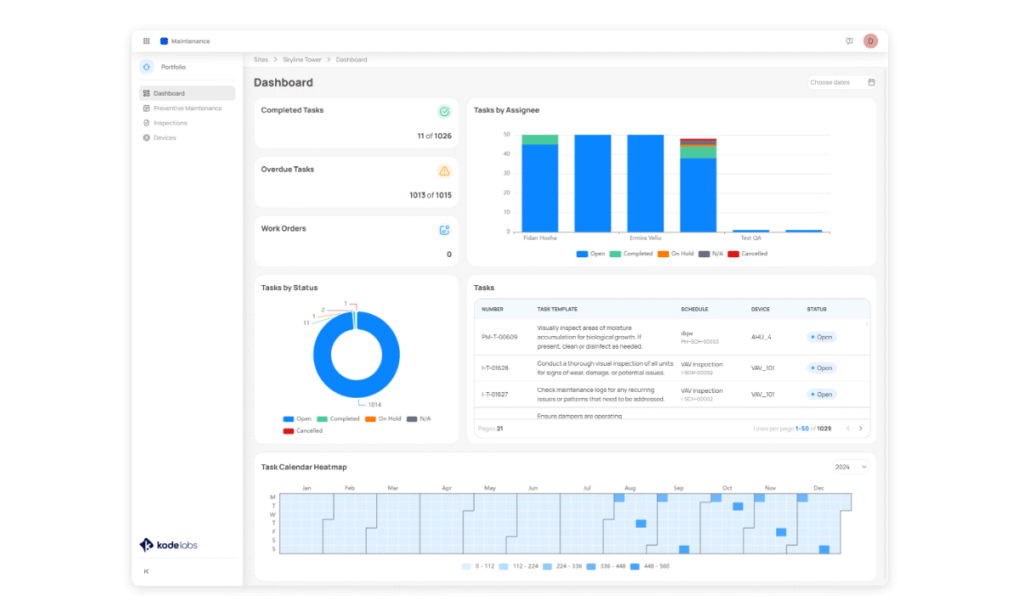
By consolidating asset data this way, users gain a complete picture, fed by multiple sources, but managed as a single asset. And when a vulnerability or updates are detected in one system, KODE OS can trigger workflows, keeping everything up to date without manual effort. This level of synchronization and context isn’t just uncommon, it’s unmatched in the market.
Results That Show Up Where It Matters with Asset Ops
The goal we set out to achieve with Asset Ops was to directly impact how teams work, day in and day out. Here’s how this translates to practice:
Everyone is looking at the same data: Whether you’re a facility manager reviewing performance, a technician in the field, or an executive tracking CapEx risk, the platform gives you a unified view. No more emailing spreadsheets or reconciling vendor reports, just a real-time source of truth across the entire operation.
Stay ahead of issues, not behind them: With built-in scheduling, alerts, and connections to Fault Detection & Diagnostics (FDD), maintenance teams can shift from firefighting to forward planning. Preventive and predictive maintenance routines help identify issues early, before they turn into costly emergencies.
Reporting without the heavy lifting: Need to see which work orders are overdue, how many are tied to HVAC, or which vendors are underperforming? It’s all trackable. SLA tracking, compliance audit logs, asset histories, and more are just a click away and not buried in folders across multiple systems.
Technicians actually want to use it: A clean interface and mobile-friendly design mean technicians can complete their tasks on the go, attaching photos, leaving notes, and closing out or escalating jobs without jumping through hoops. This translates into higher adoption rates and fewer delays caused by manual tracking.
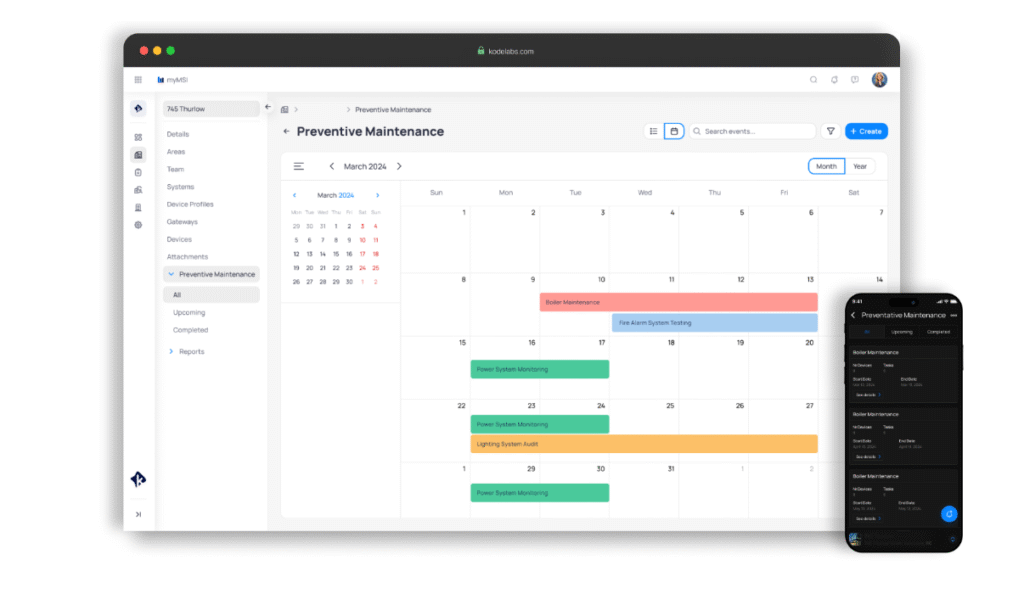
The results are already showing up. Early users of the new Asset Ops module report:
- Faster resolution times across work order types
- Fewer missed or duplicated tasks
- Increased transparency with third-party vendors
- Stronger confidence in system uptime and asset performance
Modules Built Around People
Asset Ops isn’t just a simple platform update, and it’s definitely not about checking boxes. It’s about making life easier for people doing the work. The technicians responding to calls, the managers juggling SLAs, and the teams trying to stay ahead of system failures with limited time and resources.
Every functionality was built around real workflows, not assumptions. It reflects what we’ve learned from the field, and it continues to evolve with those learnings in mind. Asset Ops is more than a tool. It’s a shift in how building operations are managed, from reactive and fragmented to proactive, connected, and centralized. And it’s just the beginning.
Book a demo with our team to learn more about Asset Ops and the full power of KODE OS.