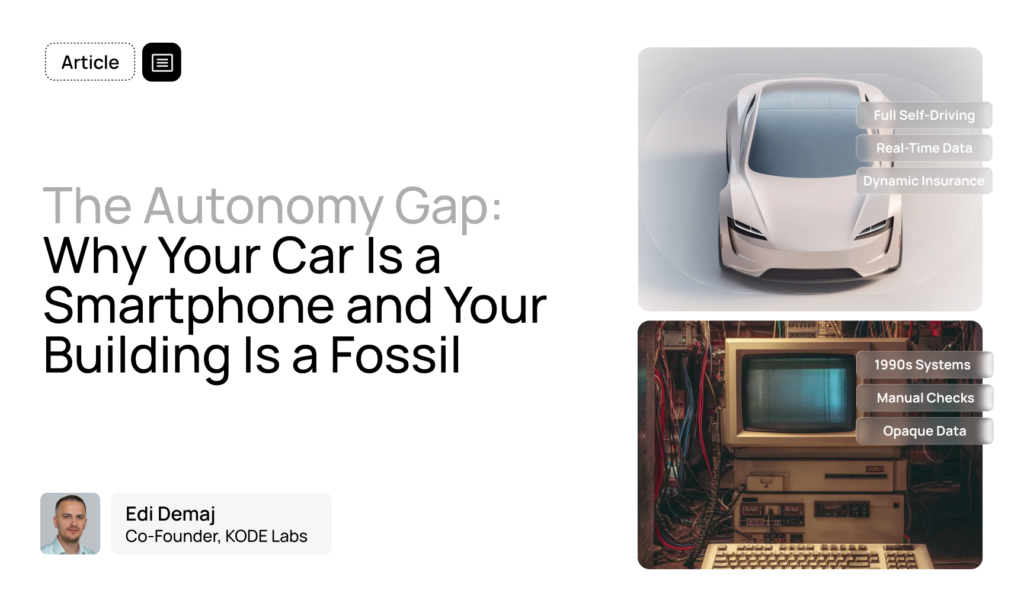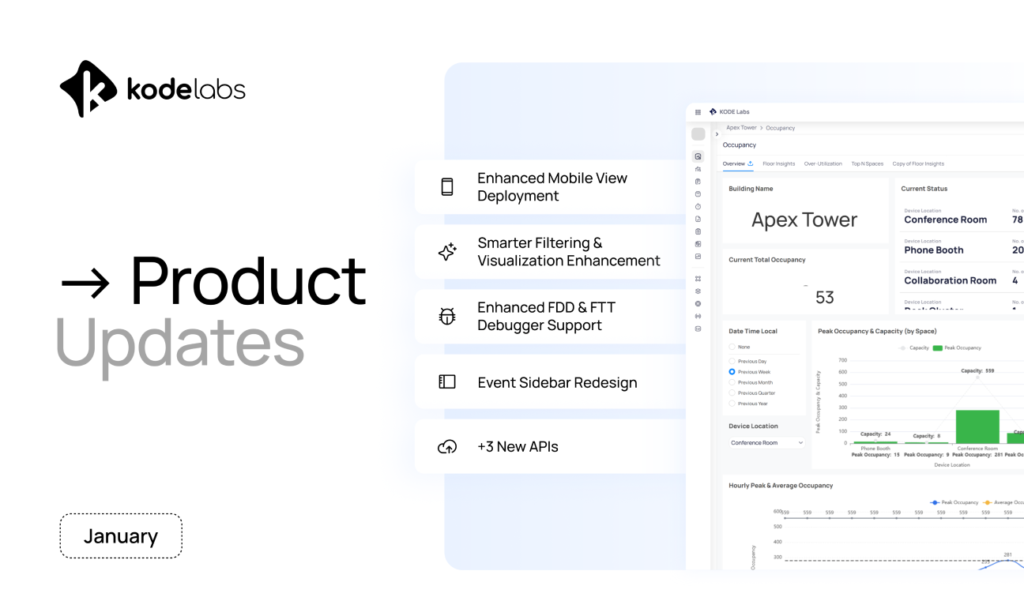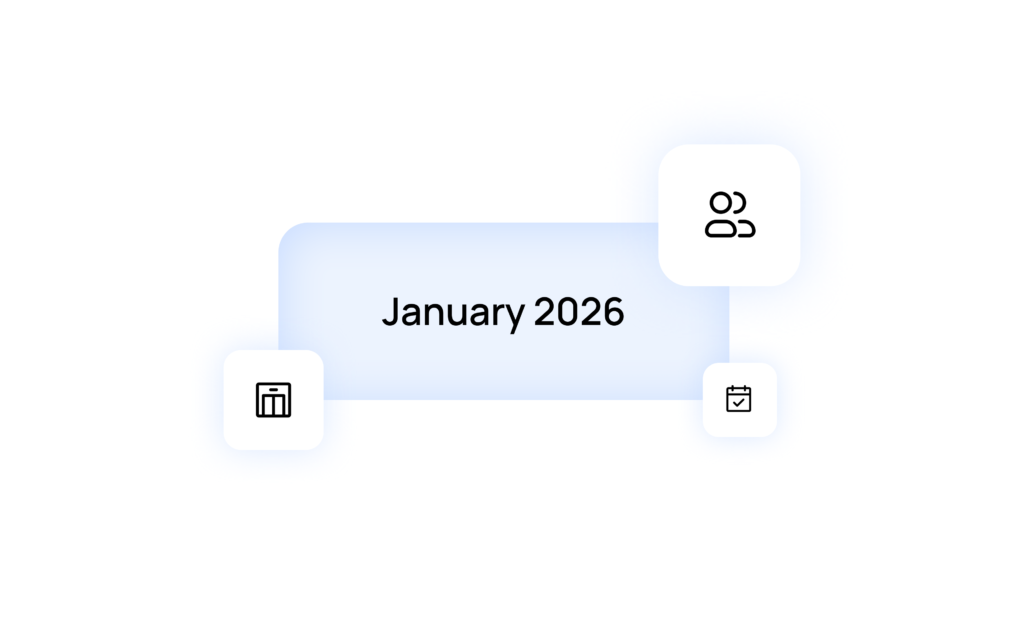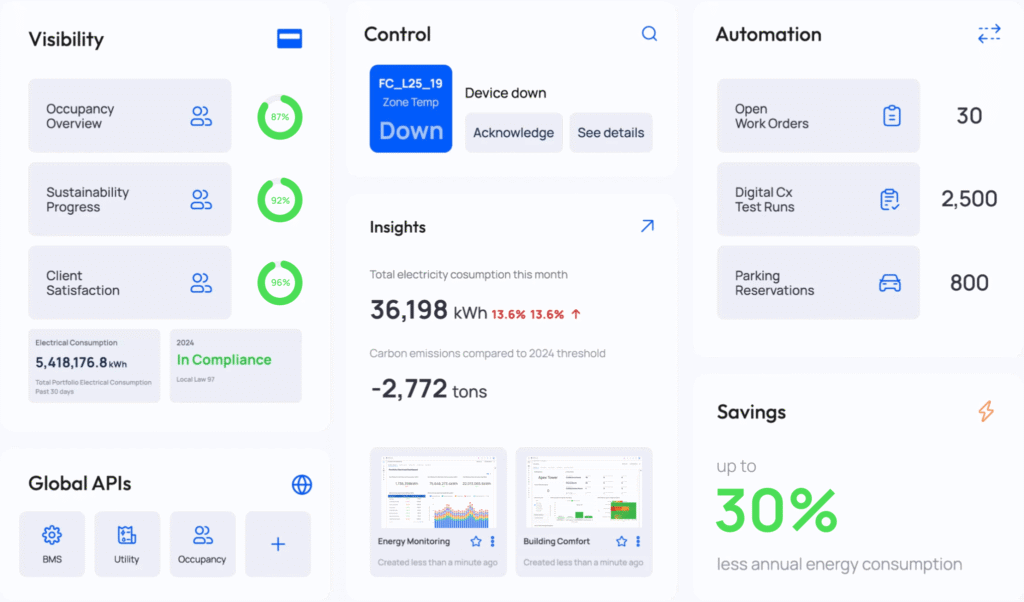By KODE Team
On this page
Sign up to our newsletter
Subscribe to receive the latest blog posts to your inbox every week.
By subscribing you agree to with our Privacy Policy.
Mission: Expose hidden inefficiencies where heating and cooling systems battle for control
In retail buildings, energy data is everywhere, but that doesn’t mean it’s being used effectively.
Most building management systems (BMS) are designed to display data, not diagnose it. They can show occupancy trends, HVAC runtimes, and temperatures, and they can even trigger alarms when a device fails outright. What they often don’t do is spot patterns of inefficiency.
Like when a rooftop unit is heating and cooling at the same time or when equipment quietly runs for days (or even weeks) longer than necessary.
The result? Increased energy bills, stressed systems, and missed sustainability goals.
The Hidden Cost of “Invisible” Inefficiencies
When inefficiencies are embedded in everyday operations, they rarely trigger alarms. They go unnoticed and unaddressed because:
- There’s no alert for energy being wasted quietly.
- Teams must sift through layers of raw data to uncover the pattern.
- Faults like simultaneous heating and cooling or overactive fans are difficult to catch without diagnostic context.
By the time someone realizes what’s happening, the impact is already baked into the monthly utility bill.
Mission Accomplished: Automated Fault Detection with KODE OS
KODE OS gives retail operations teams the ability to not just see what’s happening in their buildings, but to understand where inefficiencies are occurring and why.
With its Fault Detection and Diagnostics (FDD) module, KODE OS surfaces critical issues like:
- Devices running longer than scheduled
- Equipment operating in conflicting modes (e.g., heating and cooling simultaneously)
- Patterns of energy waste that stretch across multiple locations
It does it all automatically, across your entire portfolio. Here’s how it works:
1. Auto-Detect Inefficiencies
KODE OS monitors systems continuously and flags inefficiencies as faults — not just failures. That means the platform can detect an RTU running 24/7 unnecessarily, or a supply fan that hasn’t shut off in days, even if the BMS is showing everything as “normal.”
2. Visualize and Prioritize
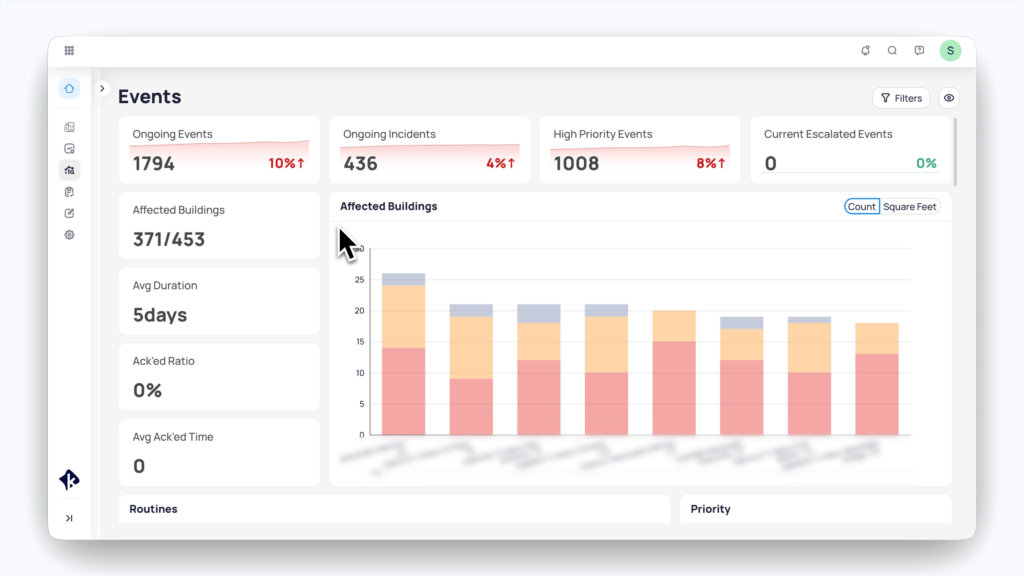
From the FDD console, all stores are ranked by issue type, criticality, and theme — like “Energy Waste.” Teams can quickly zero in on the sites with the biggest opportunities for savings.
3. Filter and Investigate
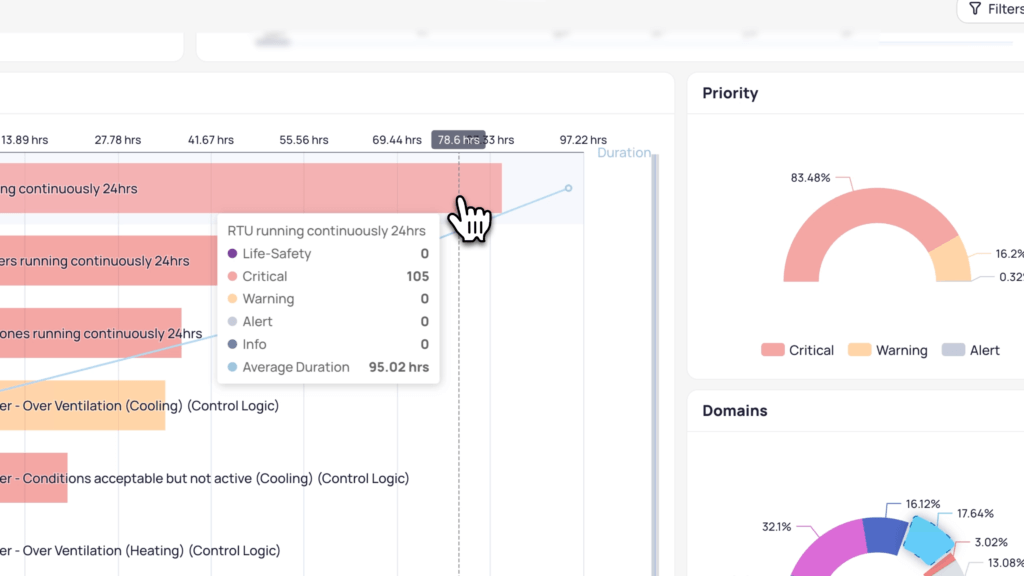
Clicking into a specific issue, like “RTUs running longer than 24 hours”, instantly filters affected sites. From there, operators can view details at the asset level:
- When the fault started
- If it’s persistent or intermittent
- How long it’s been happening
- Whether it’s tied to overrides, occupancy modes, or system schedules
4. Validate and Take Action
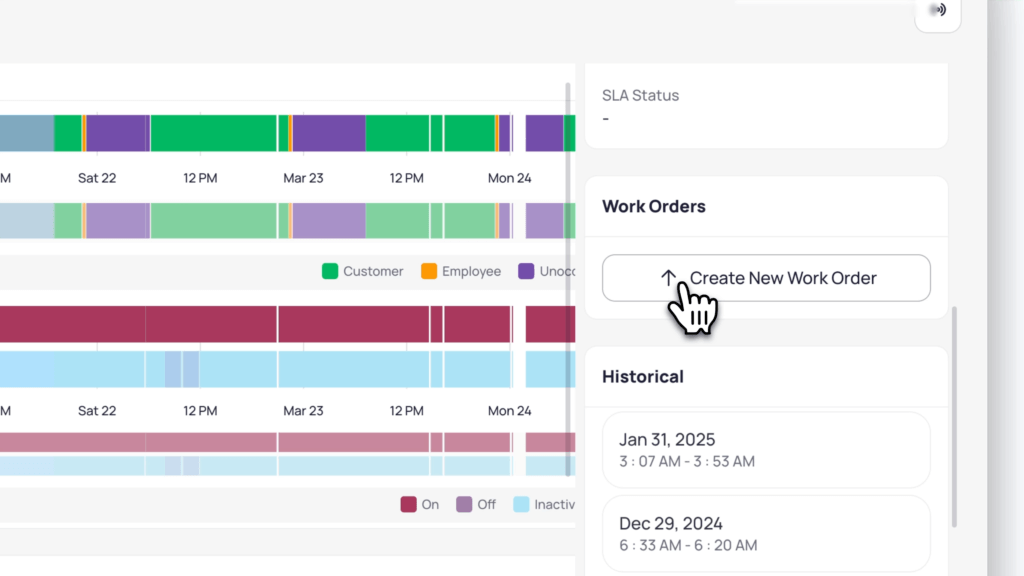
KODE OS lets teams verify behavior using real-time sensor data. For example:
- An RTU’s occupancy mode shows it should be off.
- But the supply fan has been running non-stop since Friday.
- No manual override is active — meaning there may be a deeper issue at play.
From that screen, a technician can be dispatched directly by pushing the fault to a work order system — all from within the platform.
What This Looks Like in Practice
In one retail portfolio, the most common issue surfaced through FDD was RTUs running for more than 24 hours. One store in particular had a supply fan that had been active continuously — not for a day or two, but dating back to December of the previous year.
This wasn’t a system failure. The BMS showed normal operation; however, KODE OS detected the misalignment between occupancy schedule and actual run time, flagged it as a fault, and helped the team take action.
In another case, a retailer discovered that one of its stores had both heating and cooling systems running simultaneously… for weeks. Since there were no alarms or alerts (because technically, nothing was “broken”), the issue went unnoticed. By the time it was uncovered manually, the store had already racked up thousands of dollars in unnecessary energy costs.
With KODE OS in place, that kind of inefficiency would have been flagged immediately as a fault under the energy domain, prioritized based on severity, and resolved before it made a dent in the utility bill.
How KODE OS Transforms Data Into Action
Here’s what fault detection typically looks like, and what it becomes with KODE OS:
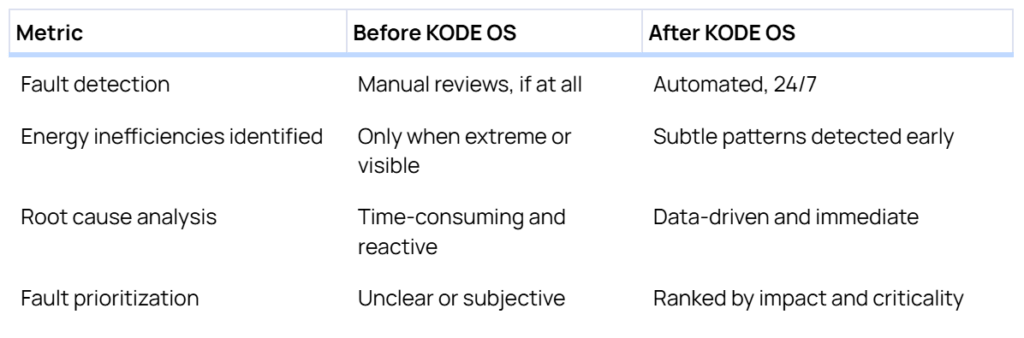
Turning Insight Into Impact
For many retailers, inefficiencies are the biggest blind spot in energy management. These aren’t failures; they’re small oversights that stack up across systems and stores.
That’s what makes KODE OS different. It doesn’t just report data, it helps teams act on it.
When inefficiencies are surfaced automatically:
- Facilities teams know where to focus — no digging required.
- Equipment lasts longer with fewer runtime hours.
- Energy savings become visible and measurable.
- ESG reporting improves with actual performance data, not just estimates.
Your Mission
If your BMS is showing green lights while your energy costs keep rising, it’s time to question what’s going unseen. KODE OS helps retailers detect inefficiencies early, prioritize issues that matter, and act decisively, all from a single platform. Your mission, should you choose to accept it: Stop letting hidden inefficiencies quietly drain your budget. Explore KODE OS →
Want to leverage your data to find true inefficiencies? Book a demo with our team and get a firsthand look at how KODE OS detects what traditional systems overlook, and how quickly those insights can turn into action.