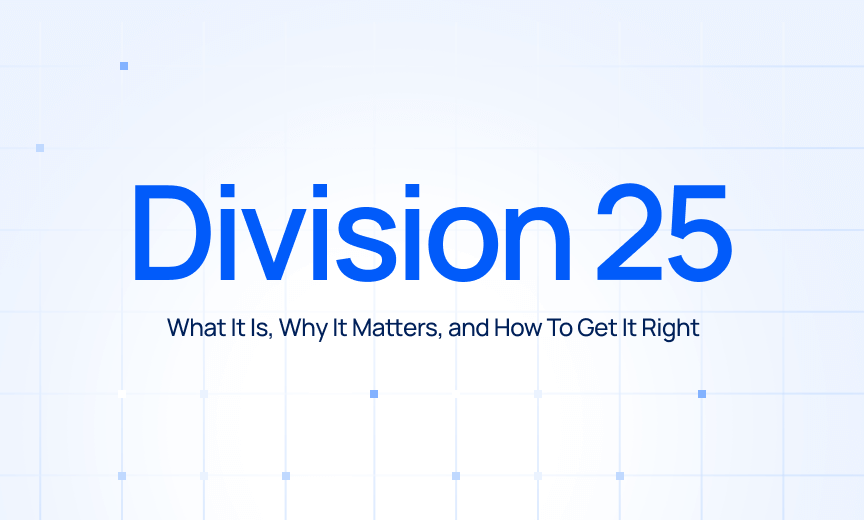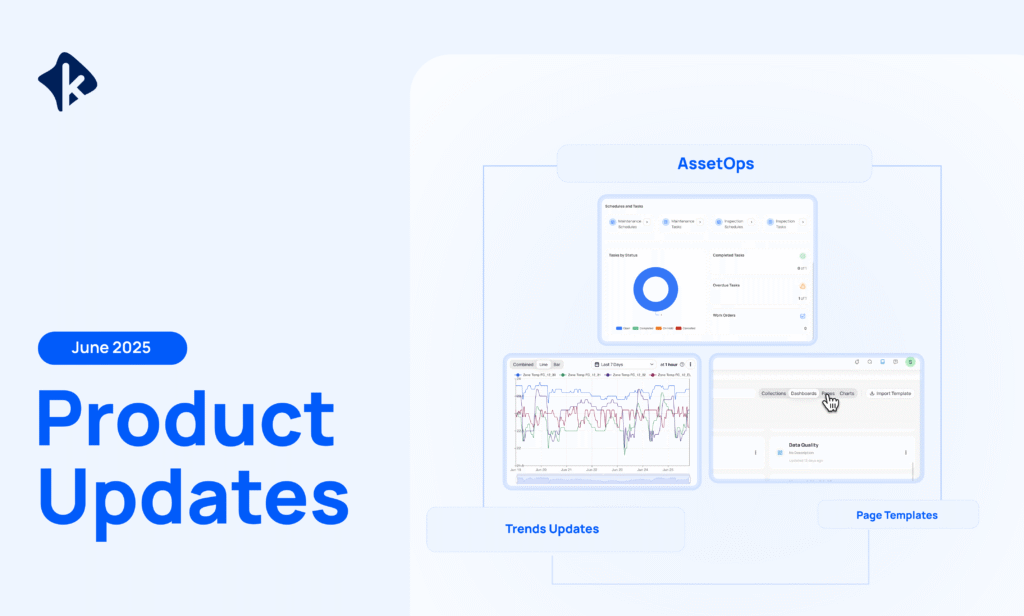By KODE Team
On this page
Sign up to our newsletter
Subscribe to receive the latest blog posts to your inbox every week.
By subscribing you agree to with our Privacy Policy.
This February, the KODE team has been busy building new products and features to help you manage your buildings more efficiently. Explore the latest improvements we’ve made to the platform!
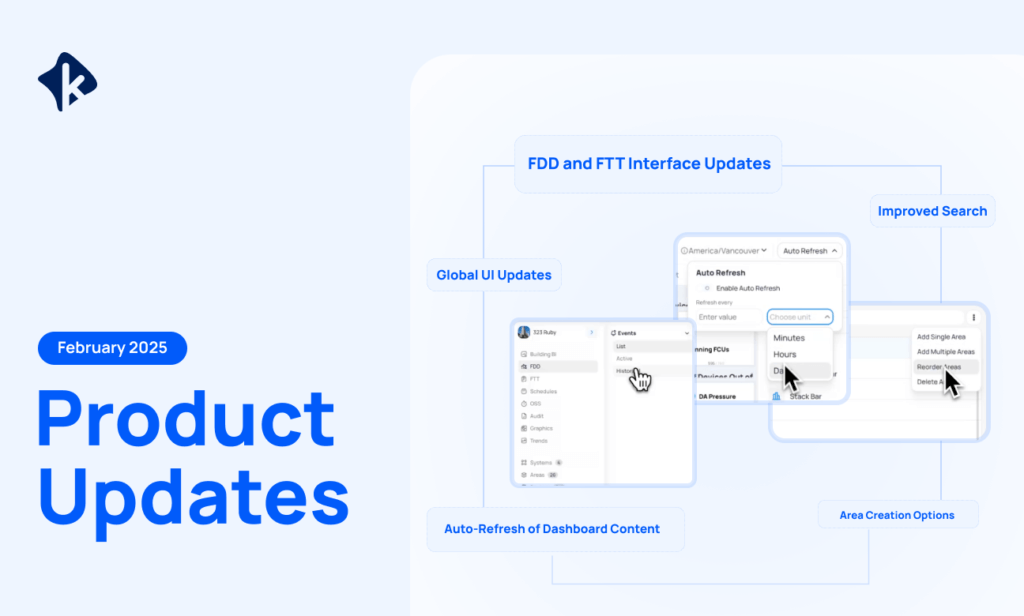
Digital Maintenance
FDD and FTT Interface Updates
The FDD and FTT interfaces have been revamped with new navigation bars, relocated dashboards, and reorganized options to align with KODE OS products, ensuring a more cohesive platform experience.
Building BI
Auto-Refresh of Dashboard Content
The Auto-Refresh Dashboard feature introduces the ability to automatically update the content of a dashboard at custom intervals. Users with edit permissions can now set a refresh option that reloads all charts, ensuring the displayed data remains up-to-date without manual intervention.
Number with Trend-Line Widget
We’ve released a new Number with Trend-Line Widget that highlights a key metric or KPI with a bold, single value, paired with a trend-line to visualize performance over time.
Cloud BMS
Area Creation Options
In the Areas feature, users can now create single or multiple areas at once, reorder them, and delete them — just like in Admin Settings. Plus, the “Edit Connections” option has been removed from the Systems feature for a cleaner interface.
Improved Search
We’ve improved search and UI across Systems, Areas, Discovery, and Data Sources for a more consistent experience. Search now defaults to ‘Contains’ in all sections, and Discovery gets expanded search options similar to the Devices list.
Global UI Updates
Headers and buttons have been refreshed across the platform for a more cohesive and consistent user experience.
Integrations
Read about our new API integrations here.