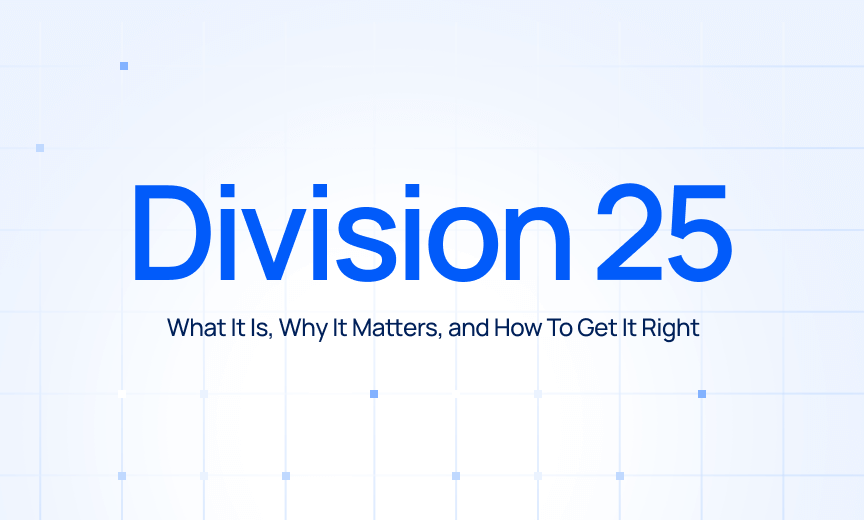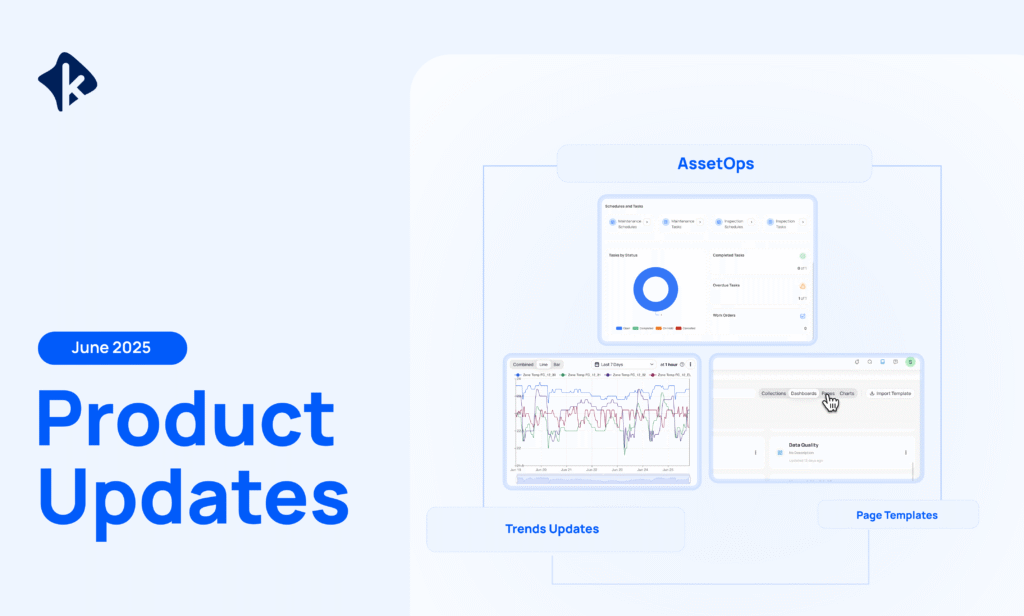By KODE Team
On this page
Sign up to our newsletter
Subscribe to receive the latest blog posts to your inbox every week.
By subscribing you agree to with our Privacy Policy.
This January, the KODE team has been busy building new products and features to help you manage your buildings more efficiently. Explore the latest improvements we’ve made to the platform!
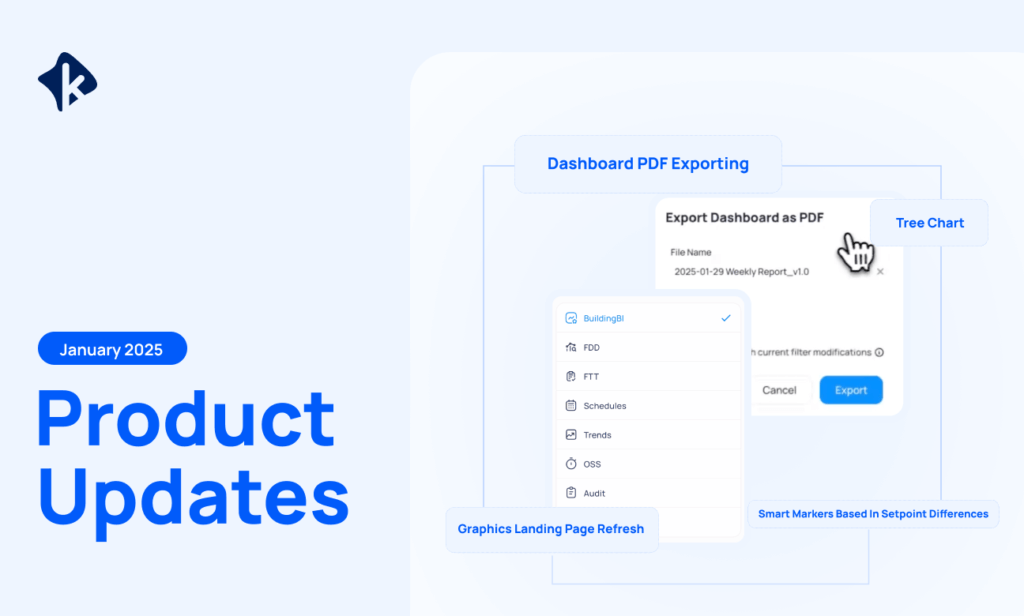
Building BI
Dashboard PDF Exporting
You can now export full dashboards or individual pages to PDF in Building BI, making it easier than ever to share reports. This new option joins our existing CSV and Excel exports, giving you more flexibility with just a click.
Tree Chart
This new visual chart breaks down the structure and relationships within a BI system, starting from a main root and branching out to components like data sources, processing, analysis tools, and visualization layers.
Picture Widget
This new widget lets you showcase images directly in your reports and dashboards, whether it’s logos, product images, or custom graphics.
Table Column Reordering
With table column reordering, you can easily customize your view by dragging columns into any position. Organize your data the way you prefer for better accessibility and ease of use.
Graphics
Smart Markers Based on Setpoint Differences
Currently, Smart Markers are colored based on fixed arbitrary ranges. With this update, they will dynamically adjust based on setpoint differences, providing more accurate and meaningful insights.
Graphics Landing Page Refresh
We’ve refreshed the graphics landing page and relocated the module inside Cloud BMS for a more connected experience.
Cloud BMS
Editable Cells on Device Batch Updates
The Device Batch Updates feature now supports editable cells, bringing Excel-like functionality for faster, more efficient in-interface editing.
Integrations
Read about our new API integrations here.